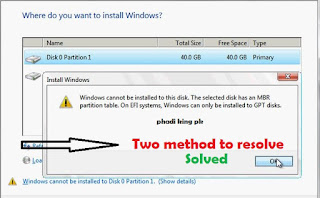how to turn off Window test mode build 17134.rs4_release.180410-1804 test mode window 10 pro
Window test mode
how to Disable window test mode in 10 sec.
- Click Start, and then type cmd in the Search box.
- Under Programs, right-click cmd.exe, and then click Run as administrator.
- At the command prompt, type the following text, and then press Enter: bcdedit /set TESTSIGNING OFF.
- Close the Command Prompt window, and then restart your computer.
other article
How to enable window test mode in 10 sec.
Download enable testmode.bat file, right click on it and click Run as administrator. Restart PC. Press Start->Search->type cmd then right-click on the result and click Run as administrator. In the CMD window type or copy-paste bcdedit /set testsigning on and press enter.